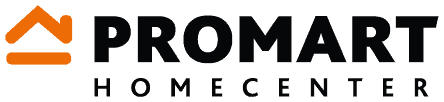Google Analytics 4 Migration Services
Get help setting up your Google Analytics 4 account.
Let our experts complete your Universal Analytics to Google Analytics 4 migration & audit today!
Our GA4 Migration Framework & Service will set you up for success
Whether you’re currently going through a transition or just want someone to review your current set up, our trained digital marketing experts are available to assist.
It’s important to note that migrating from Universal Analytics to Google Analytics 4 requires more than simply copying and pasting. There are significant differences between the two platforms, so you will need a strategy for migrating to GA4.
We developed a what we call a “3D Framework” (Define, Deploy, Deliver), which is a phased migration model to help you transition to GA4.
Our 3D GA4 Migration Framework
Define
- Business Review / Snapshot
- Site / Google Analytics Audit
- Migration Plan
Deploy
- Programming
- Tag Implementation
- Quality Assurance
Deliver
- Dashboards
- Onboarding
- Handover
This model can establish basic and advanced tracking including:
- eCommerce tracking
- basic and advanced tracking events
- use of Google Tag Manager be it front end or Server Side Tracking
- allow you to maintain your historical data with BigQuery streaming
- set up your user interface and customize your reports
- connect your Google Ads with GA4
- connect your Google Search Console with GA4
- export historical data from Universal Analytics
Have you already set up your new Google Analytics 4 account?
You may have already created a GA4 account. And perhaps you are wondering if you have set it up correctly. Or you might not be able to get the data that you need. In that case, our consultants can conduct a GA4 audit and confirm whether your GA4 configurations suit your specific business needs.
Our GA4 audit includes:
- review of your website
- review of basic and advanced tracking events
- review of Google Tag Manager and DataLayer
- review of Google Ads integrations
- UTM tracking audit
- and more
In conclusion, our Google Analytics 4 (GA4) migration service will help you take advantage of the many benefits of this new platform, while providing expert guidance and support throughout the process.
Please schedule a call today.
Frequently Asked Questions About GA4
Get a Free GA4 Migration Consultation
"*" indicates required fields
Why do I have to migrate to Google Analytics 4?
Universal Analytics properties stopped collecting data on July 1, 2023. Therefore, you should move to GA4 as soon as possible, so you get as much data into your GA4 account.
The more data you acquire, the more you can take advantage of GA4’s machine learning models.
Can I transfer over my Universal Analytics data into GA4?
Currently, Google has not provided or suggested a way to save Universal Analytics data. However, we have methods of archiving your Universal Analytics data while still being able to report from it, if this is something you require.
What are the main differences between Universal Analytics & GA4?
- GA4 uses a different, more flexible data model compared to Universal Analytics.
- GA4 has been designed to provide a unified view of the entire customer journey across websites and apps.
- The reporting interface is very different which can be hard for users transitioning as it has fewer standard reports. However, it is now easier to create custom ad hoc reports using explorations in GA4.
- GA4 is more privacy-focused and future-proof.
- GA4 leverages the power of machine learning to help send better data back to your advertising platforms, specifically Google Ads.
Will yearly reporting still work with GA4 retention limits?
Many clients have asked us about year-on-year reporting as they have heard about GA4's retention limits. Unfortunately, GA4 does have a 14-month retention limit, but it's a confusing policy.
For example, if you intend to use the Explorations reporting feature in GA4, you will be limited to 14 months (or two, if you haven’t updated your data retention settings). However, if you just want to look at the standard reports you will not be limited. We can provide you with more insights about this.
However, if you are serious about your data, then we recommend using Google's data warehousing solution BigQuery to store your data and build custom reports.
How long does it take to migrate to GA4?
The answer is... it depends. It depends on what you are going to track, the technology that you run your apps and website. This is why we recommend going through our trusted framework and deploying GA4 in stages.
What other benefits are there of migrating to GA4?
We believe that migrating to GA4 is a great opportunity to re-think or clean-up your current digital marketing tracking. We have seen so many accounts that track the wrong data or too much data that management teams never take action on that data.
Can you help get the most out of our GA4 data?
Absolutely, this is why for us, it is very important to understand your business first to give you the best data possible.
We see so many companies or web developers just add analytics code to websites but have no idea of what they are doing.
Do you provide support or GA4 training?
Once we have completed your GA4 migration, we can provide support & guidance to help you get the most out of GA4.
This can involve training, consulting, and ongoing support to help you make the most of the new platform.
Businesses We’ve Helped
We’ve worked with countless organisations over the years to help them improve their digital marketing with top-level Google Analytics and Data Visualisation Services.